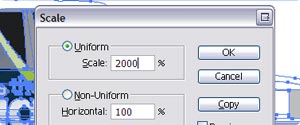Designing with Illustrator Vehicle Templates
Adobe Illustrator Vehicle Templates are one of the quickest ways to speed up production time on the design of a vehicle wrap or lettering project. There are 1000s of templates available for both import and domestic vehicles. Each template is also specific to each make, model and trim level.
What are the advantages of using templates?
- Save time by not having to manually measure the surface being designed
- Reduce or eliminate production/installation errors caused by faulty scaling
- More accurately place elements in your design, avoiding large body lines, door handles etc.
How do I use them?
Most templates you buy online are in an .ai format (Adobe Illustrator). If you have experience in Adobe Illustrator, that would be my best recommendation to use when designing as well, as layers are setup so that you can easily use parts for clipping masks etc.
You can import these templates into other vector design software such as CorelDraw, FreeHand, SignLab and design your graphics in them if you feel more comfortable using this software.
How do I scale them to the proper dimensions?
Almost all templates that you purchase will be scaled at 1/20th scale. Once you have completed the design, you will need to make sure that you scale any cut or print files at 2000% of original size in order for the templates to be at the correct size in production.
In Illustrator this is accomplished by grabbing all relevant layers, then right click (control + click on Mac) on the objects, and from the menu that pops up select Transform > Scale. Then under the “uniform” scaling option, input 2000%.
Double Check Your Measurements:
Using the above scaling technique, it is a good idea to double check your measurements against the real world vehicle. If you have access to the client’s vehicle (or when they initially approach you about their idea) take detailed pictures and measurements of the vehicle. You can then compare these measurements to double check (before production) that everything is scaled correctly on the template.
This is especially important for some surfaces of the vehicle for which templates are NOT able to properly compensate, such as very sloped rear windows (they often give a size to work within) or on curved hoods and panels. It is best to have your own measurements on these panels to ensure your design looks and fits correctly over these different surfaces.
Where do I download templates?
Like all great things in life, nothing comes free. We suggest you try the following “free samples” first to see if you are able to successfully work with them into your design / production work flow. If you are able to, we suggest purchasing the DVD collection available at the link below, which contains vector templates for over 41,000 vehicles ranging from 1999-2009.